Over the past few years I’ve played with various online visual art tools and apps. Some of them are very sophisticated, leveraging impressive advancements in machine learning. Others have simpler algorithms while still creating amazing results.
Some of them beg the question, “Who is actually the artist - human user or machine?” I used to feel a little guilty using apps that made it so easy to create beautiful art with a few strokes or the tap of a button. But I’ve come to think that maybe my soul decided to encarnate on Earth at this time so that I would have access to this abundance of sophisticated tools! I want to introduce a few of the apps I’ve used and showcase just how easy they are to use! To drive that point home I’m intentionally spending as little time as possible on each one :)
1. Petalica Paint
Available on: https://petalica-paint.pixiv.dev
Cost: Free
Petalica Paint (formerly known as Paintschainer) will intelligently color-in a black-and-white line drawing! You can let it color completely on its own, or give hints by adding lines of color where you want it (see my attached image). It also has a few different art styles to choose from. Generally, the more detailed the drawing the better it will look. The one shown I made in a total of about 5 minutes, including drawing the black-and-white outline and adding the color hints. It’s definitely not my best Petalcia Paint work but it shows you how fast it can work :) To see art I’ve made with it check out my art gallery here.
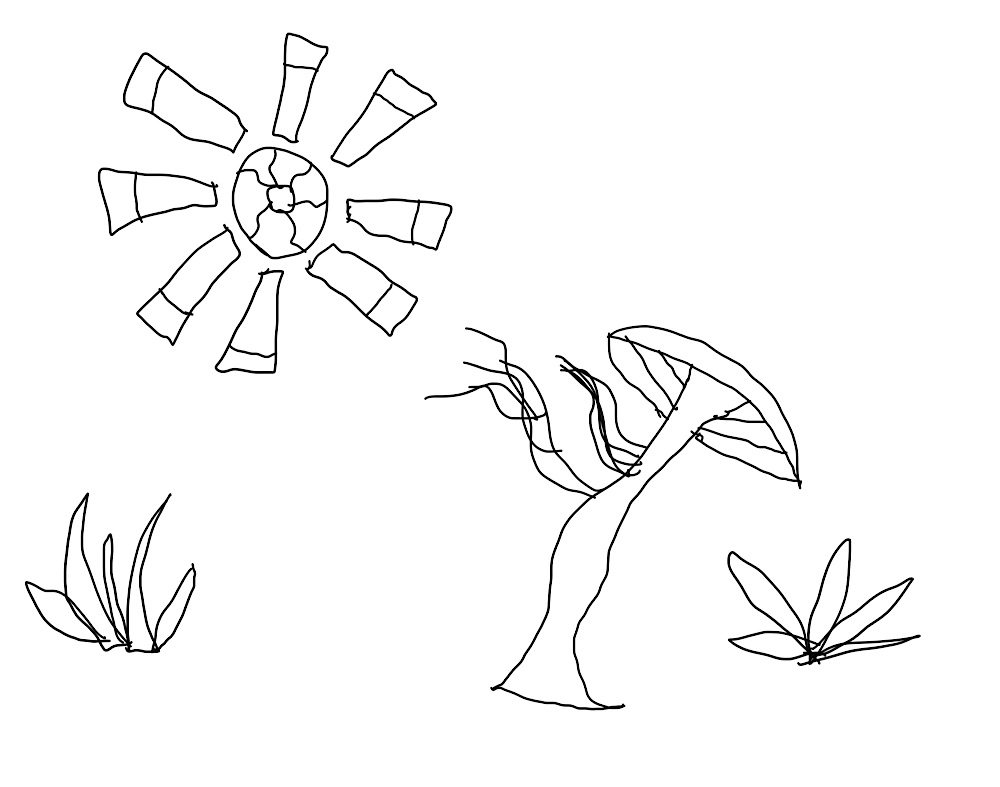
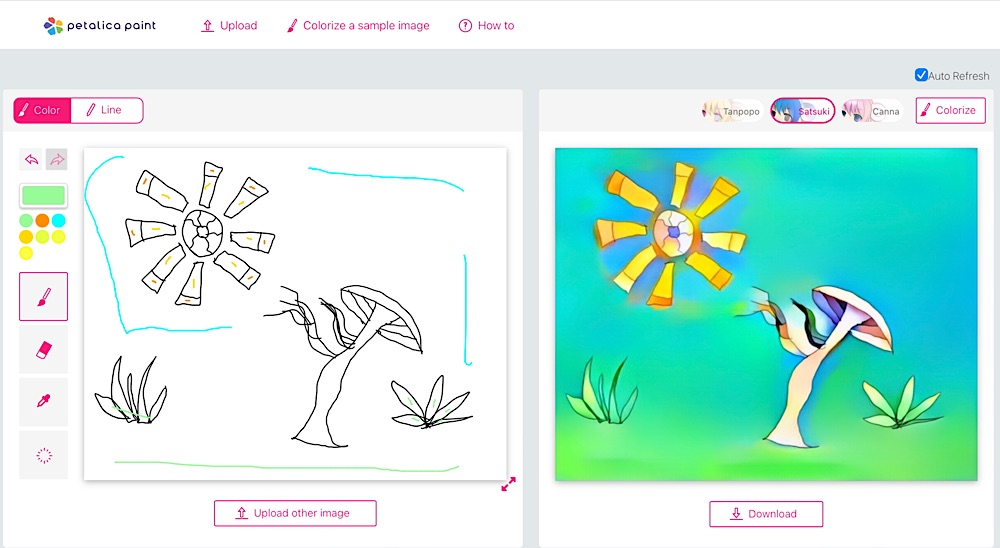
2. Prisma
Available on: Android, iPad, iPhone
Cost: Free with limited styles and standard resolution export
Prisma takes an image and applies filters to turn it into a particular style of art. It has a large library of 700+ styles to chosoe from. It pairs great with Petalica Paint. In the example I took the mushroom and sun image I made and applied the “Paris” style.
3. WeaveSilk
Available on: weavesilk.com, iPad, iPhone
Cost: Free
WeaveSilk is on the “simple” end of the app spectrum. With a few strokes you can make stunning images full of wispy colorful lines. The simple menu lets you select different symmetries, so you can make elaborate mandalas, etherial figures or assymetrical designs. Each of the images shown I did in 20 seconds or less.
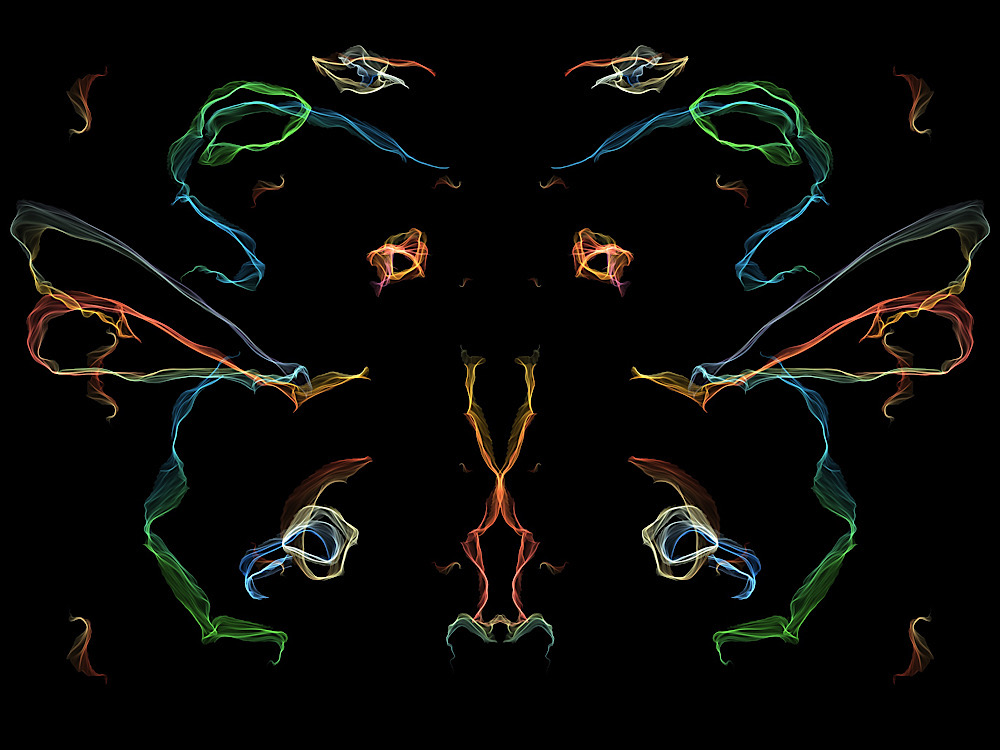
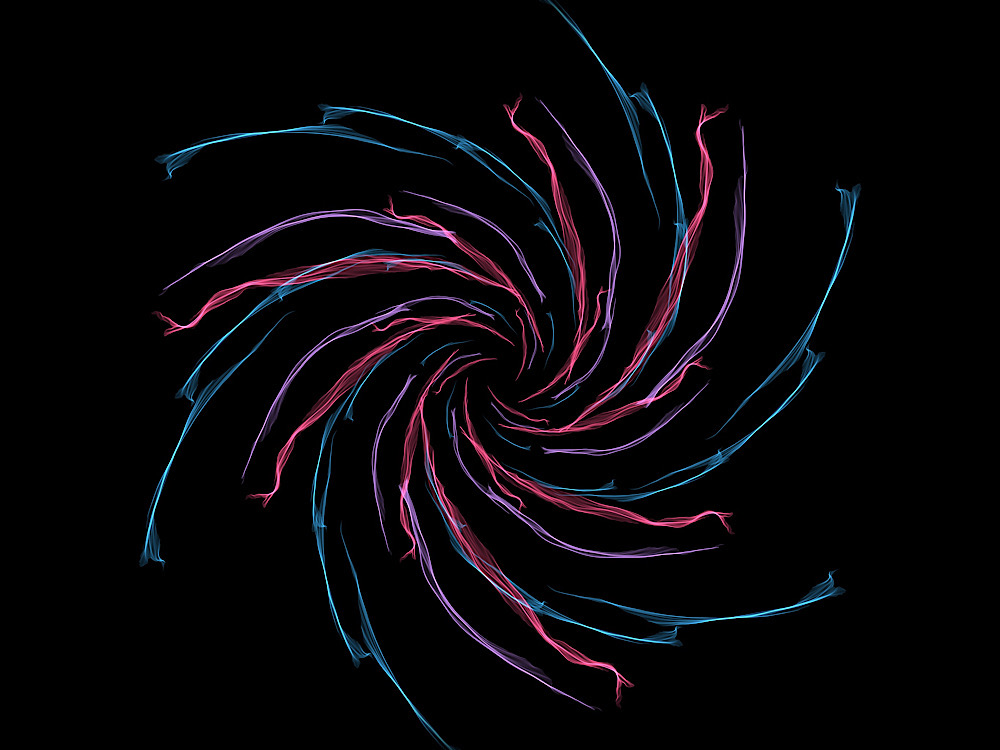
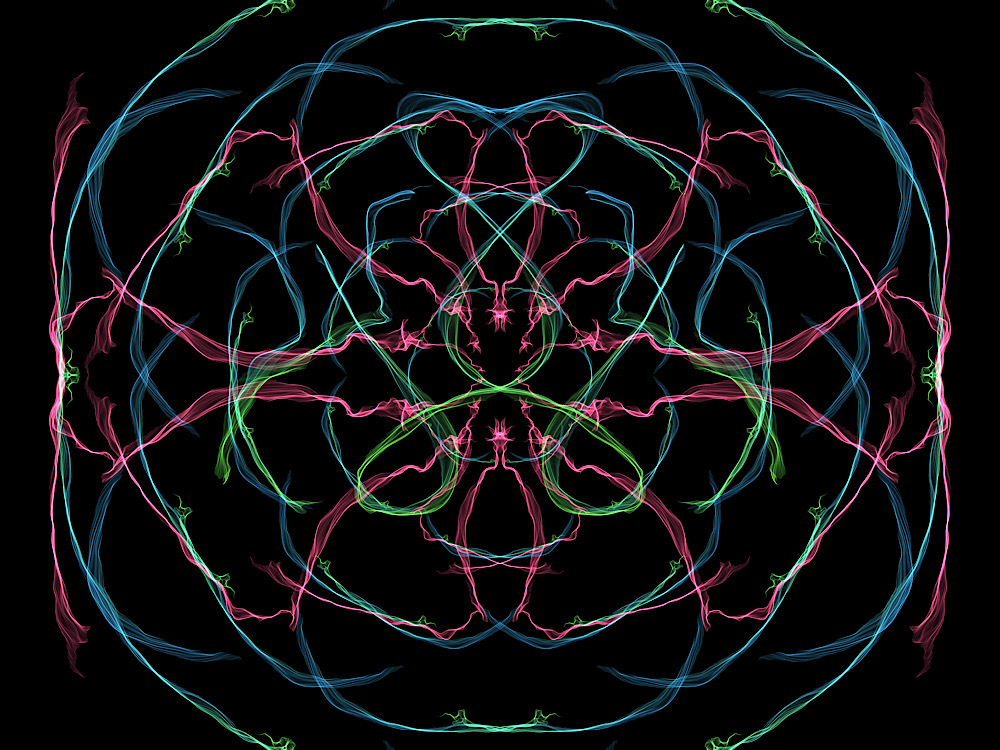
4. iOrnament & iOrnament Pro
Available on: iPad, iPhone
Cost: Free for iOrnament, $6.99 for iOrnament Pro
iOrnament is similar to WeaveSilk in that it lets you make stunning geometric shapes quickly. However it has a much more powerful set of options and tools. It’s great for making mandalas as well as tiled designs. Each of the images shown I made in 1 minute or less.
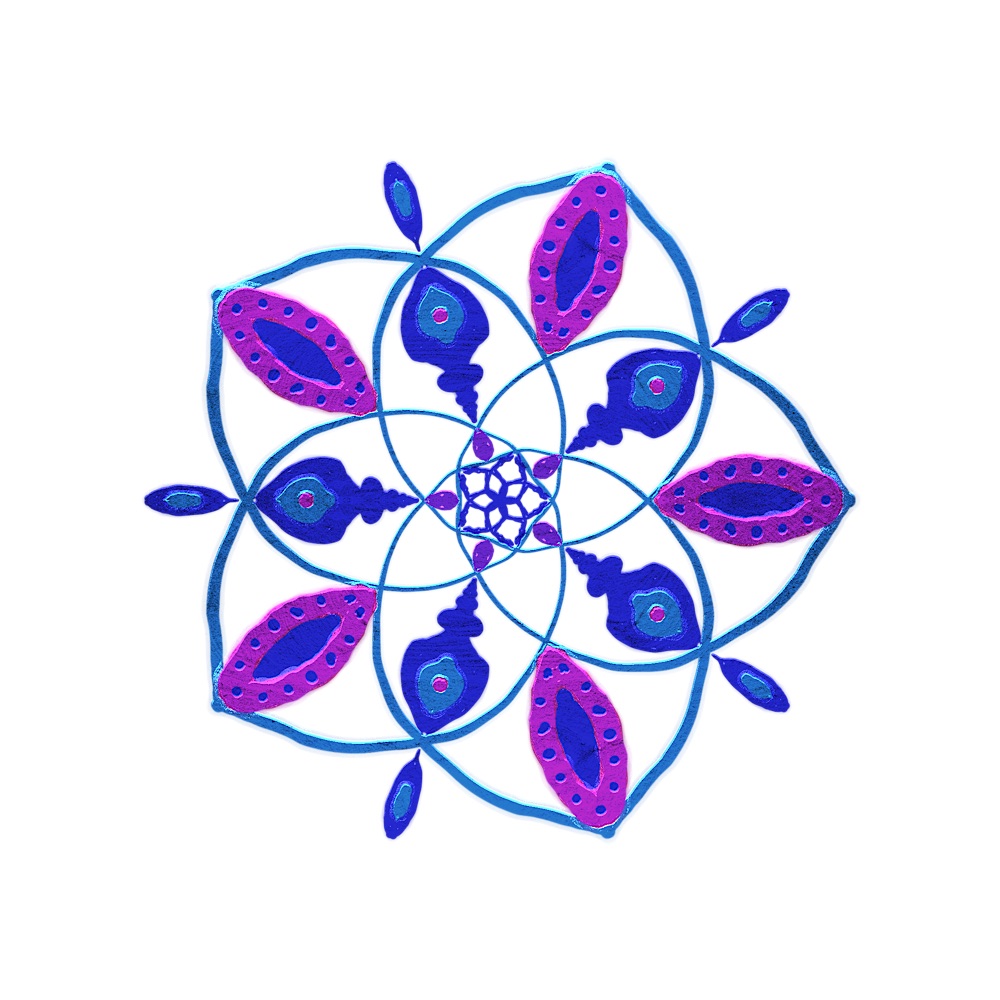
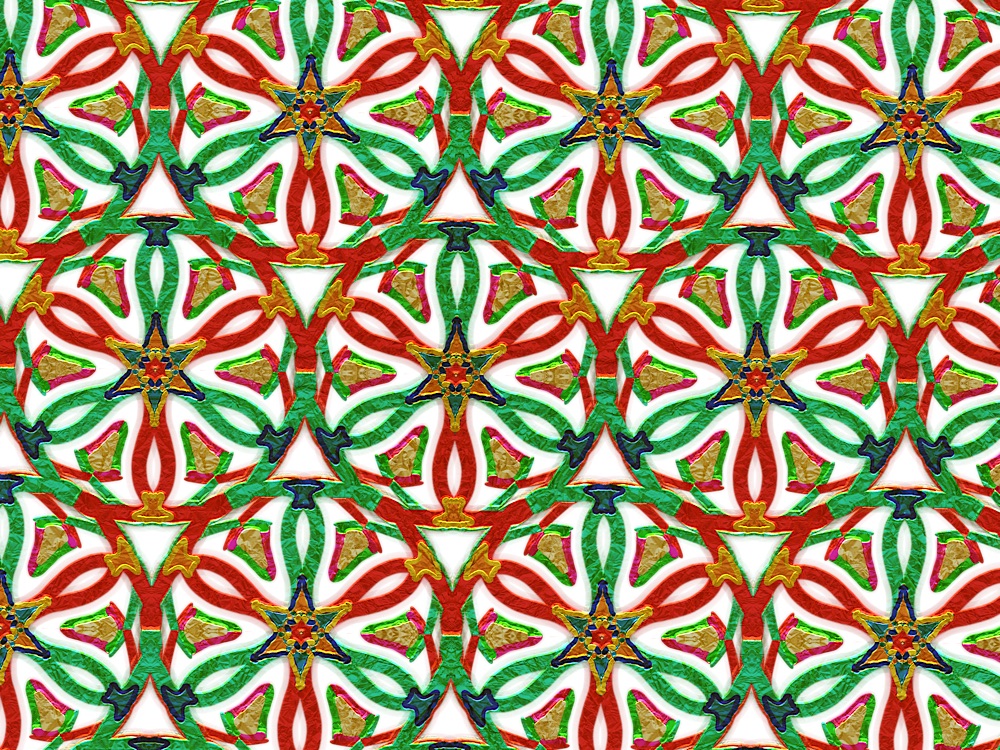
5. StarryAI
Available on: Android, iPad, iPhone
Cost: Free with 5 credits/day (in-app purchases for extra credits)
StarryAI is an app that uses machine learning to automagically create original generative art using just a text prompt and a few style options! For example for the iamge shown I prompted it with “Ash Mystic Art Sage” and asked it to make it in the style of artist Greg Rukowski, rendered in 8k resolution in Unreal Engine. Note that it doesn’t really use Unreal Engine to render the art, but looks at art produce in Unreal Engine and uses that as a prompt. The quality of art made with this tool is hit-or-miss and requires some trial-and-error to figure out kinds of prompts and options work best.

Pro tip: increasing resolutions
The free versions of these apps often have lower maximum resolution than the paid version. So the resulting image will be small or blurry. There are several image enhancing apps out there too! Here are a couple I use:
- https://letsenhance.io
- https://waifu2x.pro
BONUS: VQGAN+CLIP
Available on: https://colab.research.google.com/drive/1lx9AGsrh7MlyJhK9UrNTK8pYpARnx457?usp=sharing
Cost: Free with slower compute times (I recommend the $10/month Pro plan)
If the generative art of StarryAI intrigues you but you want more control and power than what it can provide, I recommend looking into VQGAN+CLIP. It’s a powerful machine learning model that you can access online fairly easily through Google Collab. It’s more advanced than the other tools but is pretty straightforward if you read through the instuctions. You can use it for free, but I highly recommend the $10/monthh Google Collab Pro plan. It makes the art generation go much faster! Here’s a video by the YouTube Channel AI Whisperer that gives a good intro of how it works!
Now go create!
If you use any of these tools please send me a message below with a link to it - I’d love to see it! Happy creating :)
